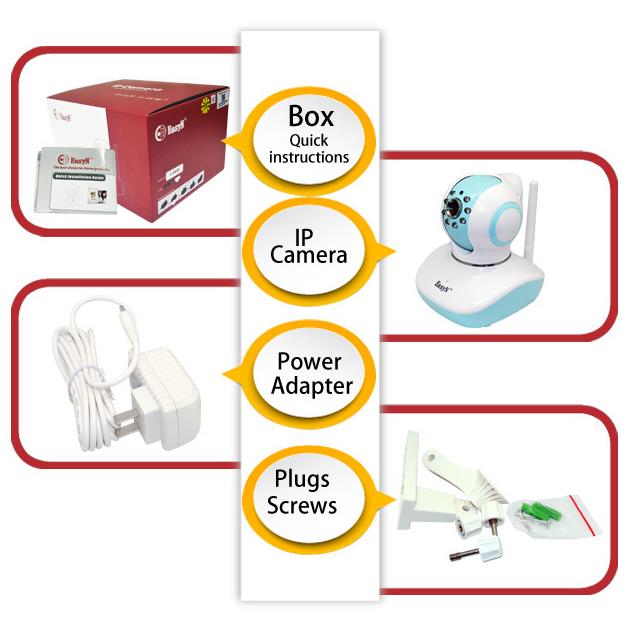A10DV3BHB IP camera blue and white color baby monitor smart home device
| Model | 10D blue camera hd | ||
| Features | AP | None | |
| WPS | Support WPS one button push wireless connection | ||
| P2P | Plug and play, no port forwarding | ||
| DDNS | Free DDNS service embeded like demo.easyn.hk | ||
| Mobile view | Compatible with EasyN iOS and Android App | ||
| PC | Compatible with EasyN Multi-window software | ||
| Local memory | Support 32G (Max) Micro SD card,24 hours continuous recording | ||
| Network | Protocol | HTTP, UDP, SMTP, FTP, DHCP, DNS, NTP, UPnP | |
| Network | RJ45 10/100MB self-adaptable Ethernet slot | ||
| camera hd Wireless | WIFI(IEEE 802.11b/g/n) | ||
| Online visitor | <p >Support 6 visitors online at the same time, 6 to the max | ||
| Stream | Support triple stream | ||
| Lens | Lens type | Glass Lens | |
| Image sensor | 1/4 CMOS | ||
| Pixel | 1280×720 | ||
| Lens | 3.6mm | ||
| Angle of View | 65° | ||
| IR-CUT | Yes | ||
| Video | Compression format | H.264 | |
| Frame rate | <p >1~20fps | ||
| Resolution | <p >1280 x720,640 x 352,320×176 | ||
| Image adjustment | The hue, brightness, contrast, saturation, and sharpness are adjustable | ||
| LUX | 0.4LUX | ||
| SNR | >48dB | ||
| Audio | camera hd Compression format | G.726/G.711 | |
| Built-in microphone | Yes | ||
| External microphone | No | ||
| Built-in speaker | Yes | ||
| External speaker | Yes | ||
| PTZ | Motor | Built-in motor control | |
| Rotation angle | Horizontal:355°, vertical: 120° | ||
| Preset | 4 | ||
| Night Vision | IR-CUT | Auto-switch automatically, without color cast | |
| Night vision | 8 Φ5 LED lights, IR distance:8m | ||
| Alarm | Alarm | Motion detection | |
| Detection area | Support 1 detection area for mobile phone and 4 areas for PC | ||
| Alarm notification | Support alarm pushing notification for EasyN iOS and Android App; and Email and FTP uploading alarm picture and video(need Micro SD card) | ||
| Physical property | Shape material | Plastic(ABS) | |
| camera hd Environment | Indoor | ||
| Power supply | DC5V 2A | ||
| Operating temperature | -5~+50°C | ||
| Operating humidity | 10%~80%RH | ||
| Dimension | <p >Item size: 96 x 120x 115mm (L*W*H) | ||
| <p >Package size: 200 x 160 x 120mm (L*W*H) | |||
| Weight | <p >Item weight:275g | ||
| <p >Package weight: 555g | |||
| Accessories | <p >Power adapter, manual, screws, bracket | ||
| System | Operation system | Microsoft XP,Vista,Win7,Win8 | |
| Browser | Microsoft IE6 and above version; Mozilla Firefox; Google Chrome; Apple Safari. | ||
| Certification | Certificate | ISO 9001:2008, FCC, CE, RoHS | |
FAQ
Q: How To Set camera hd Motion Detection Alarm?
A: Click the Option button enter the setting interface,Find the Alarm time setting,then click.generally speaking the default setting like follows unless you need to modify the alarm time.
Then click the Motion Detection.choose the window 1,tick it will pop up the green area ,you can choose the size of the area.
Q: When I test talk, there is a loud noise, is there anything need to notice?
A: Do not put the camera too near to the microphone which you using the talkfeature, or it will cause noise;
Do not enable earphone icon and microphone icon at the same time.
Q: Why my camera hd cannot connect wireless?
A: Normally, camera cannot connect WiFi mainly due to wrong settings. Please check the following points:
1) Check the antenna of the camera fixed well or not;
2) When you click scan button, can the camera find WiFi signal around? (should find)
3) When you set SSID for camera, please set it the same as SSID of your router;
4) Wireless key should be the same with router'swireless key;
5) Whether disable MAC address filter or not; (should disable, if you enable MAC address filter, please add the camera's wireless MAC address in the allow list)
6) Whether camera is too far from router? (In normal home environment, to keep the distance not beyond 10m isbetter)
Firstly,please check when you click scan button, camera can detect the WIFI signal ornot. Normally, it need scan two or more than two times. If it can find, you can click the SSID of your router in the wireless list, then SSID, encryption will be filled in the following boxes automatically. It only need to enter thewireless key.
Secondly, if the camera hd cannot scan router's WIFI signal, please fill in SSID, encryption and wireless key manually to have atry.
Lastly, if all the wireless settings have no problem,but the camera still cannot connect WIFI. Please try other encryptions, evenwithout encryption to test; Put the camera near your router to test.
Q: I forgot user name and password of my camera, what I can do next?
A:
For indoor cameras:
1) Keep the camera power on;
2) Find something pointy to hold the reset button (it is on the bottom ofthe camera) about 15 seconds till the camera reboot, then release it;
3) After reset, it will restore to the default setting, the user is admin,pwd is admin
For outdoor cameras:
Please give a hard reset to the camera.
1) Keep the camera power on;
2) Press and hold the reset button (it is on the end of the reset line)for 15 seconds, then release.
3) After reset, it will restore to the default setting, the user is admin, pwdis admin.
Recommended
-
 Carbon Fiber Folding Electric ScooterUSD 228.00- 260.00
Carbon Fiber Folding Electric ScooterUSD 228.00- 260.00 -
 3PC Set All-weather Heavy Duty Custom-fit PVC Car Floor Mat variety of color optionsUSD 10.00- 19.00
3PC Set All-weather Heavy Duty Custom-fit PVC Car Floor Mat variety of color optionsUSD 10.00- 19.00 -
 280mm Transparent Plastic Plastering Trowel with Black Plastic HandleUSD 0.79- 0.84
280mm Transparent Plastic Plastering Trowel with Black Plastic HandleUSD 0.79- 0.84 -
 FOOT Operated Air PUMP for Balls and Bicycle TiresUSD 2.72- 2.86
FOOT Operated Air PUMP for Balls and Bicycle TiresUSD 2.72- 2.86 -
 Foot Operated Air PumpUSD 2.72- 2.86
Foot Operated Air PumpUSD 2.72- 2.86